A Glimpse of E-Nofa
As a VAT enterprise, the obligation to create e-tax invoice is a must when it comes to transactions involving taxable goods/services sales and/or tax on luxury goods (PPnBM). Prior to generating e-taxinvoice, VAT enterprise must be quite familiar with the use of e-Nofa Online application in order to get some serial numbers of tax invoice (NSFP).
E-nofa online is an official website provided by Directorate General of Taxes (DJP) for VAT enterprises in order to obtain serial number of tax invoices via online application. Previously, VAT enterprise must do this manually by visiting tax office. Since the start of June 1st 2012, VAT enterprises can do this online through e-nofa online application.
Serial number of tax invoice is a series of number provided by DGT as a tool to create a valid, proven and a legitimate tax invoice. The number generally consists of 16-digit letter and alphabetical combinations. E-nofa online and the request for the serial number of tax invoice are stipulated in the Regulation of Director General of tax number PER-24/PJ/2012 as lastly amended by PER-17/PJ/2014. Several requirements for VAT enterprises prior to using the e-nofa online application are as follows:
- The user is VAT enterprise conducts transactions involving taxable goods/services sales and/or tax on luxury goods (PPnBM) and has annual turnover above 4.8 billion (Rp). An enterprise that has annual turnover below 4.8 billion (Rp) could also be a VAT enterprise as long as approved by the tax office.
- Possess the activation code and password provided by DGT. This can be done by visiting tax office and applying request for it. If approved, the activation code will be sent to the VAT enterprise’s address by post, while the activation password will be sent through email.
- Possess the DGT-approved digital/electronic certificate. This certificate is filled with personal information about tax payer released by DGT as an authentification prove to conduct online taxation transactions. This certificate is valid for 2 years since approval dan can be renewed before it is expired.
- Filing VAT tax return (SPT Masa PPN) for the last three consecutive months at time of applying serial number of tax invoices (NSFP).
The importance of e-Nofa Online
- For DGT
- Assist monitoring dan controlling the request of serial number of tax invoice by VAT enterprises;
- Minimise the abuse of illegal tax invoice and potential revenue loss since serial number of tax invoice can only be generated through DGT’s approval; and
- Increase the systematic order of taxation activities of VAT enterprises, which hopefully could have a direct impact to the increase of tax revenue.
- For VAT Enterprises
- Easy to manage tax invoices and to generate serial number of tax invoices.
- Increase flexibility. Its online-based system eases VAT enterprises to get access, whenever and wherever (as long as connected to internet).
- Save time and energy, since no more visit to tax offices needed. Instant request can be done as long as there is internet connection.
- User-friendly design and easy to use.
How to Download Digital/Electronic Certificate
Browser Chrome
- Go to menu “Pengaturan/Settings“, on the top right of the screen;
- Click “Pengaturan Lanjutan/Advanced Settings”;
- Then, click “Kelola Sertifikat/Manage Certificates“;
- Next, click “Impor”.
Browser Firefox
- Click “Pilihan/Options“, on the top right of the screen.
- Choose menu “Lanjutan/Advanced” and click tab “Sertifikat/Certificates“.
- Next, on tab “Sertifikat Anda/Your Certificates“, click “Import“.
How to Install Digital/Electronic Certificate in the ‘Browser’ (e-Nofa Online)
- Double click on your Digital/Electronic Certificate file.
- When the installation process is running, click “Next” on the dialog box of “Certificate Import Wizard”.
- Type in the passphrase/password at the form “Private Key Protection”
- Click “Next” until the installation process is finished.
- All done and your digital/electronic certificate has been imported to browser.
How to Install E-Nofa Online Application on Your Computer
- Download installer e-Nofa, according to the computer specification.
- Install file EtaxInvoice.exe. on internet-connected computer.
- After installation process is finished, automatic update will be running. Ensure digital/electronic certificate is already installed in the browser so that VAT enterprises can directly apply for serial number of tax invoices.
How to Apply for Serial Number of Tax Invoices at E-NOfa Online
- Login to website e-Nofa online, https://efaktur.pajak.go.id/, type in username and password of VAT Enterprises or the registered tax identification number (NPWP Terdaftar).
2. Click “Permintaan NSFP”, then choose the imported Digital/Electronic Certificate from browser.
3. Apply for the range of serial number of tax invoices.
The amount of serial number of tax invoice that can be requested depends on the amount of tax invoices created in the last three consecutive months.
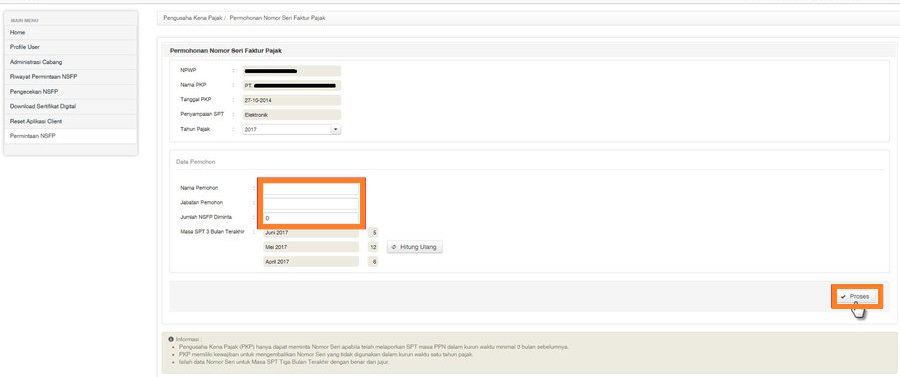
- Complete the data requested in the application (for first-time users)
- Click “Process”;
- Confirmed by typing “Password eNofa” in the application.
- Application successful and ready to print.
After the serial number of tax invoices are obtained, VAT enterprises can easily create electronic tax invoices via e-tax invoice application.
How To Optimize The Use of E-Nofa Online
- Monitor the usage of serial number of tax invoice on daily basis.
- Never postpone the request of serial number of tax invoice.
- Always filing VAT tax return on time, especially the last three consecutive months.
- Archive the serial number of tax invoices to management purpose.
- Immediately request serial number of tax invoice at the end of year for next year.
- 345 views
